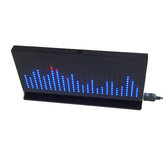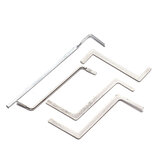Quando você visita qualquer site, ele pode armazenar ou recuperar informações em seu navegador, principalmente na forma de cookies. Essas informações podem ser sobre você, suas preferências ou seu dispositivo e são usadas principalmente para fazer o site funcionar como você espera. As informações geralmente não o identificam diretamente, mas podem proporcionar uma experiência na web mais personalizada.
Como respeitamos seu direito à privacidade, você pode optar por não permitir alguns tipos de cookies. No entanto, bloquear alguns tipos de cookies pode afetar sua experiência no site e nos serviços que podemos oferecer.
Você permite:
Cookies estritamente necessários (obrigatório)
Estes cookies são necessários para navegar no nosso site e utilizar os seus serviços fundamentais e não requerem o seu consentimento. Estes cookies permitem-nos oferecer-lhe as funções essenciais do site (acesso à conta, idioma utilizado, ordem de reprodução, pagamento etc), e também pode ser usado para verificação de identidade e segurança. Se você desativá-los, não poderemos atender sua solicitação básica.
Esses cookies coletam informações anônimas sobre seus comportamentos de operação online que nos ajudam a melhorar a construção do site. Se você rejeitar esses cookies, talvez não consiga usar determinados recursos de nossos sites e serviços.
Esses cookies nos permitem lembrar as escolhas que você fez sobre suas preferências, como o idioma de sua preferência. Se você rejeitar esses cookies, poderá sentir que a eficiência da navegação na web diminuiu.
Esses cookies realizam atividades personalizadas para anunciar produtos e serviços de seu interesse. Se você rejeitar esses cookies, ainda verá anúncios que não são muito relevantes para seu interesse ou demanda.