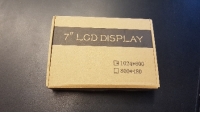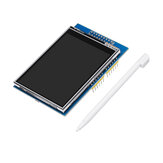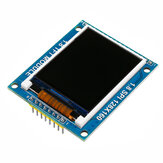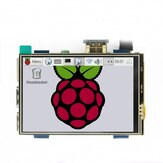Opiniões dos clientes
- Todos Comentários (199)
- Imagem (31)
- Vídeo (1)
Uma parte da revisão foi traduzida automaticamente.
-
 DanVIP1CA21/12/2018
DanVIP1CA21/12/2018Zero dead pixels. Touchscreen works perfectly. Comes with everything pictured plus the 4th screw lol. Packaging is a cardboard box with shaped medium density foam. Arrived undamaged. Shipping to Canada took 18 working days. Glass is 1mm thick. I tested this screen with a Raspberry Pi Zero W. Amazingly, the Pi running Python, a connected camera with irLED's AND this screen ran flawlessly on a 1W rated iPhone charging plug! See photos for screen quality. The last photo has some shutter button shake. Shots taken in a dark room with a black monitor behind to minimize reflections that make the screens look worse. Screen resolution and quality is identical to the new Amazon Fire 7" tablet. Taken with a tripod and Lumix G85 camera, manual focus. I'm unsure if EXIF data transfers to this website so the quick and dirty: Photo 1: Exp. time=1/8s, ISO=3200, Apeture=F3.5, Focal Length=12mm, Autofocus ON. Photo 2: Exp. time=1/20s, ISO=3200, Apeture=F5.6, Focal Length=46mm. Photo 3: Exp. time=1/5s, ISO=3200, Apeture=F5.6, Focal Length=60mm. Photo 4: Exp. time=1.3s, ISO=3200, Apeture=F5.6, Focal Length=60mm. Add the following to the bottom of config.txt in the root directory for HDMI on the right side orientation: max_usb_current=1 hdmi_force_hotplug=1 config_hdmi_boost=7 hdmi_group=2 hdmi_mode=1 hdmi_mode=87 hdmi_drive=1 display_rotate=0 hdmi_cvt 1024 600 60 6 0 0 0
ComentáriosMostrar original -
25/02/2018
The item is really a Waveshare brand Screen. plug and play for my RPI 3B with the below additions or Windows PC, the resolution of the LCD is automatically identified. When working with Raspberry Pi, you should set the resolution of the LCD by yourself, or else the LCD screen will not work. For more detail information, please read the following section. Turn on the "backlight" switch then connect the LCD to your Pi (HDMI Port of LCD -> HDMI Port of Pi; USB Port of LCD -> USB Port of Pi; 5V~2A power supply). Download the Raspbian image from Raspberry Pi web site. Write the image to a TF card and append the following lines to the config.txt file which is located in the root of your TF card: max_usb_current=1 hdmi_group=2 hdmi_mode=87 hdmi_cvt 800 480 60 6 0 0 0 hdmi_drive=1 You must make sure that there are no spaces on either side of the equal sign. Save and connect the TF card to your Pi then power up. To power the PI you need the official 3A power supply, or power it from the Header with a 5VDC PSU.
ComentáriosMostrar original -
 RMaryanVIP3UA19/09/2018
RMaryanVIP3UA19/09/2018This screen looks nice. The picture quality is awesome. The touch sensitivity is very good. The build quality is perfect. Excellent item for your next project. BEWARE - looks like a new version is now shipped, so the config.txt parameters from the item description do not work any more. Use the following: hdmi_force_hotplug=1 max_usb_current=1 hdmi_group=2 hdmi_mode=1 hdmi_mode=87 hdmi_cvt 1024 600 60 6 0 0 0 hdmi_drive=2 as specified here: http://www.spotpear.com/learn/EN/raspberry-pi/Raspberry-Pi-LCD/Raspberry-Pi-How-to-set-LCD-resolution.html
Comentários (2)Mostrar original -
 TonChip7VIP2BR22/10/2017
TonChip7VIP2BR22/10/2017Touch the IPS LCD screen as advertised, I recommend
ComentáriosMostrar original -
 asralVIP3MU01/02/2019
asralVIP3MU01/02/2019Using it as control panel for my home automation system connected to an OrangePi Zero Plus H5
ComentáriosMostrar original -
 difi007VIP1DE07/10/2016
difi007VIP1DE07/10/2016Habe den Touchscreen gleich ausgepackt und vorher die config.txt auf der SD entsprechend den Angaben von Banggood geändert. Gestartet und war überrascht, daß alles sofort funktioniert hat. Ich habe vorher von Sainsmart den Touchscreen gekauft und wieder abgegeben, da der Touchscreen einfach nicht zu kalibrieren war. Ich habe bisher, und das in über 4 Jahren, nur gute Erfahrungen bei meinen Einkäufen bei Banggood gemacht. Das soll keine Schleichwerbung sein, sondern das entspricht tatsächlich meinen Erfahrungen.
Comentários (2)Mostrar original -
 SoulsonVIP4GR04/10/2021
SoulsonVIP4GR04/10/2021produto de topo. Adorei. Coloquei-o no meu PC para estatísticas
ComentáriosMostrar original -
 GPietVIP3PL24/07/2020
GPietVIP3PL24/07/2020LCD muito legal!! Ele funciona muito bem com o RPI.
ComentáriosMostrar original -
30/03/2018
best for this price compared to other sites in India. shipping time also good.
ComentáriosMostrar original -
 tetelisVIP3GR07/10/2017
tetelisVIP3GR07/10/2017Do not forget to adjust the config.txt with the given commans and the monitor will work at once. Very nice piece of electronics
ComentáriosMostrar original